Discover the facts about Wi- fi deals South Africa
Introduction to Wi- fi in South Africa
Telkom is the Wi- fi provider that launched the country’s first commercial Asymmetrical Digital Subscriber Line (ADSL)product in 2002. The rise in internet usage was exponential right through 2002, and wireless broadband started growing big in 2004. It also raise from that time up to now and used by many people. Other Wi- fi providers in South Africa are also using it.


What is Wi- fi?
Wi- Fi is a wireless networking technology that allows devices such as computers(laptops and desktops), mobile devices(smart phones and wearables),and other equipment (printers and video cameras)to interface with the Internet. Mostly Wi- fi deals in South Africa are provided by Best Companies and works with the following ;
- Fibre—– Fiber optic internet is a data connection carried by a cable filled with thin glass or plastic fibers. Data travels through them as beams of light pulsed in a pattern. Fiber optic internet speeds are about 20 times faster than regular cable at 1 Gbps. Fibre is a newer type of internet that’s becoming more popular in South Africa. Fibre is the fastest internet connection type and offers speeds up to 100Mbps,
making it much faster than ADSL. However, it’s not available in all areas yet. In addition, fibre requires special equipment installed in your home or office, so it can be more expensive to set up.


- ADSL—–ADSL (Asymmetric Digital Subscriber Line) is a technology that facilitates fast data transmission at a high bandwidth on existing copper wire telephone lines to homes and businesses. ADSL is the most common type of internet connection in South Africa but fibre is now about to dominate. It’s widely available and offers speeds up to 20Mbps. However, ADSL can be slower than other types of internet during peak times. In addition, ADSL requires a landline, so you’ll need a phone line installed in your home or office.
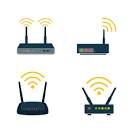


- LTE ——-stands for Long Term Evolution and is sometimes referred to as 4G LTE. It is a standard for wireless data transmission that allows you to download favorite music, websites, and video really fast—much faster than you could with the previous technology, 3G. Play video.
LTE is becoming more widely available in South Africa in 2023 and offers speeds up to 100Mbps. There are options for unlimited internet. However, it can be more expensive than other types of internet, and you’ll need a compatible router to use it. Additionally, LTE coverage can be spotty in rural areas


Cheapest Unlimited Wi- Fi Plan in South Africa


Best Broadband Plans
- JioFiber Rs. 3 Monthly Plan
- EXcitel of 12 months of Rs
- Tata Play 5Mbps Speed for Rs
- Airtel Basic Broadband Plan for Rs
- Hathway SUPER for Rs
- BSNL Fibre Rural Home WI- FI
Best Wi- fi providers in South Africa
1. Telkom
2. Axxess
3. Vodacom
4. Afrihost
5. MTN
6. Rain
Telkom Uncapped Wi- fi deals

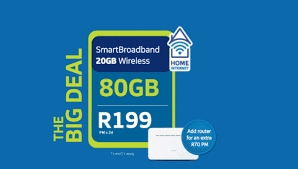
Free delivery and easy set up
LTE SIM card will be delivered to your door within 3 – 5 working days. It is very easy to install, you just plug it into an LTE-compatible router, switch on and start surfing. No fixed line required!
Uncappable LTE 10 Mbps and Uncappable LTE 20 Mbps
- Uncapped LTE Broadband 24/7
- Voice service with 300 on-net voice minutes included
- SIM Only
- incl. VAT
- Free delivery to your door
MTN Uncapped Wi- fi deals


MTN Wi- Fi is a portable Wi- Fi device which allows users to connect up to five Wi- Fi available devices
like: Laptops, Tablets, Phones and others simultaneously to the internet. Many South Africans pushed forward to get the internet connectivity from reliable service providers like MTN. MTN is one of the best suppliers and providers of Uncapped Wi- fi deals in South Africa. The MTN company offers users with a wide range of Wi- Fi deals that are mostly irresistible. The uncapped WI fi and router deals are even more lucrative.
MTN Plan details
- Includes free-to-use router
- Month-to-month. No contract. Cancel anytime
- 100 GB Fair Usage Policy applies. Thereafter speed is reduced to 2 Mbps
Axxess Uncapped Wi- fi deals


Axxess is an Internet Service Provider that is specialized on :
- VOIP
- DSL
- LTE
- Fibre
- Web Hosting
Vodacom Uncapped Wi- fi deals


What is Vodacom Wi- Fi?
Vodacom Wi- Fi is a wireless Internet service available in specific shopping malls and stadiums where lots of people are connecting to the area base station at the same time. To avoid congestion on our 3G/LTE networks and get a speedier Internet connection during events, you can connect Wi- Fi-capable smartphone or tablet to Vodacom Wi- Fi instead.
Vodacom Wi- Fi will be billed at your price plan’s applicable data rate, and active Vodacom data bundles will be used first.
- Simply dial *135#, FREE from a Vodacom cellphone
- Download the My Vodacom App for the best wi- fi promotions
- Log in to My Vodacom and buy with your credit card or airtime
Afrihost Wi- fi deals


Trust Afrihost on its services as it has;
- ;over 23 years experience
- ;do things better
- ;you are in control with client zone
- ;.All packages are month to month, you can change your mind at any time and if you don’t love us you can leave whenever you want.
Rain Uncapped Wi- fi deals


and deals that are user friendly.
Rain provides :
- unlimited 4G for phones
- 19 hours Unlimited Off-peak for any device
- 4G/LTE Network package
- unlimited 5G home basic
- unlimited home 5G standard
Other notable facts about Rain Wi- fi packages and deals
- your address is changeable and customers can freely migrate from one package to another according to their needs
- there is no compulsory signing of contracts for a long term deal
- rain unlimited wi- fi network is always available and affordable
- customers get their monthly details for subscription and data usage on time
Difference between Wi -fi and Internet
The difference between Wi-Fi and internet is that Wi-Fi is a local connection,
while the internet is a global connection. Wi-Fi connects devices within a limited range, such as a home, office,
or public place.
How to use Wi- fi at home?
- Using Ethernet cables, connect the router to the modem, then connect your computer to your router.
- Open a web browser and enter your router’s IP address to configure your Wi-Fi network’s security settings.
- Unplug your computer from the router, then wirelessly connect all of your devices to the new network.
How do I set up Wi-Fi in a new place?
- Find an internet service provider.
- Install your equipment.
- Set up your wireless network.
- Connect your devices.
Using Wi- fi is very easy on everything you may need to know worldwide and learning Just hope you have discovered the right way to choose on South Africa Wi- fi deals. Follow our link to extract more and best results. https://ecotel.co.za/wi-fi-deals/