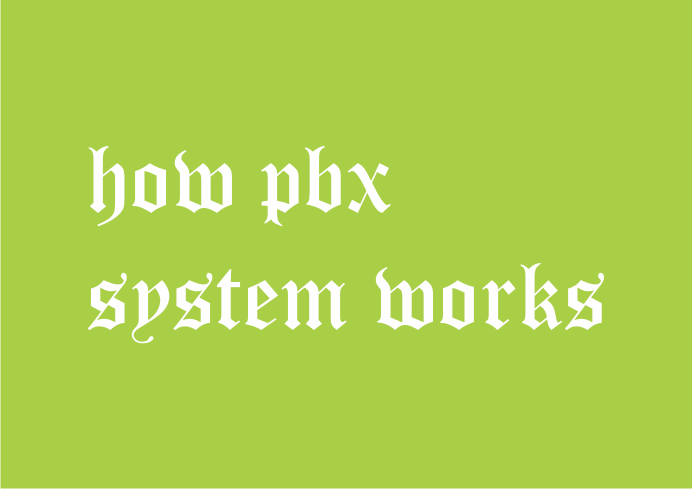How to improve your wifi speed? A slow or unstable WiFi connection can be a major source of frustration, especially when you’re trying to work or stream content online. Fortunately, there are several steps you can take to improve your WiFi speed and boost your connection. In this blog post, we’ll share some tips and tricks to help you optimize your WiFi network for better performance.
Reboot Your Router
The first step in improving your WiFi speed is to reboot your router. This can help to clear any temporary glitches or bugs that may be affecting your connection. Simply unplug your router from the power source, wait for a few seconds, and then plug it back in. This can help to refresh your connection and improve your speed.
Check Your Router Placement
The placement of your router can also affect your WiFi speed. Make sure that your router is placed in a central location in your home, away from walls or other obstacles that can block the signal. You may also want to consider elevating your router, as this can help to improve the range and strength of your signal.
Update Your Router Firmware
Regularly updating your router’s firmware can also help to improve your WiFi speed. Router manufacturers often release updates that address bugs, security vulnerabilities, and other issues that can affect your connection. Check your router’s documentation or the manufacturer’s website for instructions on how to update your firmware.
Change Your WiFi Channel
WiFi networks operate on specific channels, and these channels can become crowded and congested over time. If you’re experiencing slow WiFi speeds, try changing your WiFi channel to a less congested one. You can do this through your router’s settings or by using a WiFi analyzer tool to identify the best channel for your network.
Use a WiFi Extender
If you have a large home or office, you may need to use a WiFi extender to boost your signal. A WiFi extender can help to increase the range and strength of your signal, allowing you to access your network from further away. You can purchase a WiFi extender online or from your local electronics store.
Upgrade Your Router
If you’ve tried all of the above steps and are still experiencing slow WiFi speeds, it may be time to upgrade your router. Newer routers often offer faster speeds, better range, and improved security features. Look for a router that supports the latest WiFi standards, such as WiFi 6, for the best performance.
Improving your WiFi speed doesn’t have to be difficult or expensive. By following the tips and tricks outlined in this blog post, you can optimize your WiFi network for better performance and a more reliable connection. Whether you’re streaming content, working from home, or simply browsing the web, a fast and stable WiFi connection can make all the difference in your online experience.