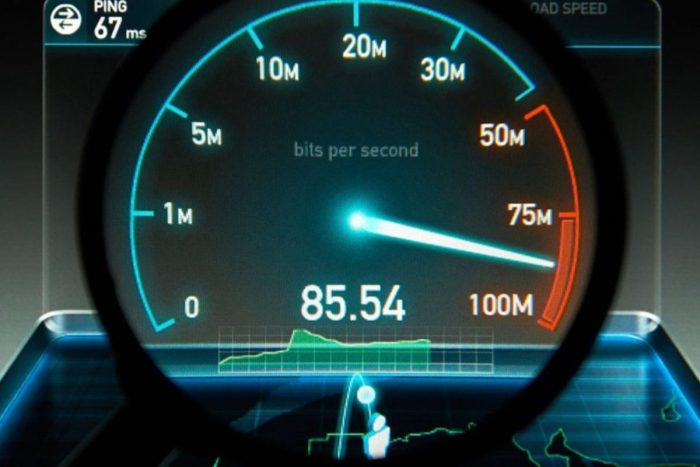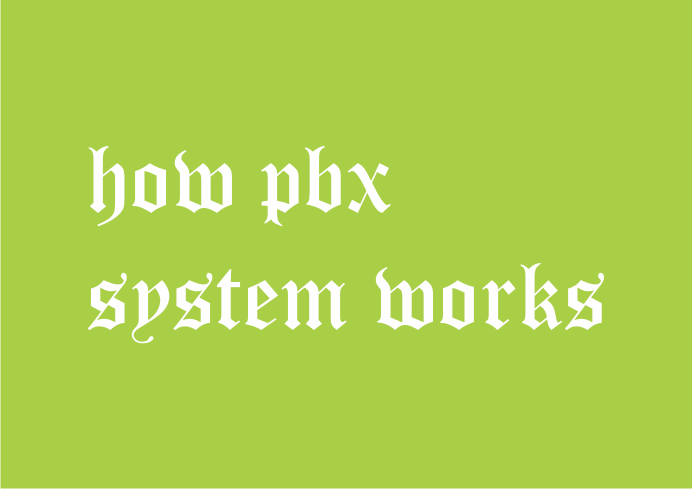Having a fast and reliable WiFi connection is crucial for most people these days, as we rely more and more on the internet for work, entertainment, and communication. However, sometimes it can be difficult to determine if your WiFi speed is as fast as it should be, or if there is a problem that needs fixing. In this blog post, we’ll discuss some tips and tools that you can use to accurately measure your WiFi speed, and understand what the results mean.
Use a Speed Test Tool
The easiest and most common way to measure your WiFi speed is to use a speed test tool. There are several free online tools available that can test your internet speed and give you an idea of your current download and upload speeds. Some popular options include Speedtest.net, Fast.com, and Google’s own speed test tool. Simply visit one of these websites and run the test to get your results.
Run Multiple Tests
It’s important to run multiple speed tests to get an accurate reading of your WiFi speed. Ideally, you should run tests at different times of the day and on different days, to get a sense of your average speed over time. Keep in mind that factors like network congestion, time of day, and the number of devices connected to your network can all affect your speed, so it’s important to test regularly.
Check Your Router
If you’re consistently experiencing slow WiFi speeds, it may be time to check your router. Make sure that your router is up-to-date with the latest firmware, as outdated firmware can cause connectivity issues and slow speeds. You should also ensure that your router is positioned in a central location in your home, and away from any potential sources of interference like other electronics or thick walls.
Limit Devices on Your Network
Another common cause of slow WiFi speeds is having too many devices connected to your network. If you have multiple devices connected to your network, it can slow down your internet speed and affect performance. Try limiting the number of devices that are connected to your network at any given time, or invest in a router that can handle multiple connections.
Upgrade Your Router
If you’ve tried all of the above steps and are still experiencing slow WiFi speeds, it may be time to upgrade your router. Newer routers offer faster speeds, better range, and improved security features. Look for a router that supports the latest WiFi standards, such as WiFi 6, for the best performance.
Measuring your WiFi speed is an important step in ensuring that you have a fast and reliable internet connection. By using a speed test tool, running multiple tests, checking your router, limiting devices on your network, and upgrading your router if necessary, you can improve your WiFi speed and enjoy a better online experience. Keep in mind that WiFi speeds can vary depending on a number of factors, so it’s important to test regularly and make adjustments as needed to ensure the best possible performance.